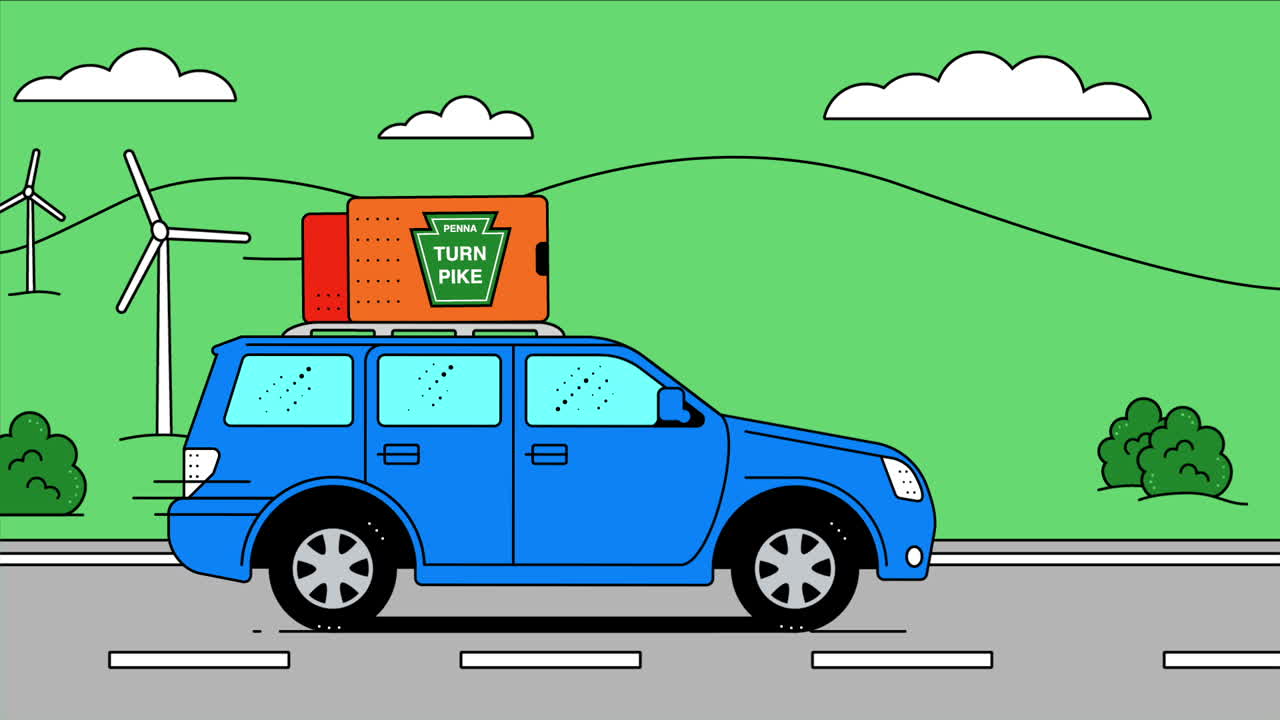About All-Electronic Tolling
As part of an ongoing effort to modernize, The Pennsylvania Turnpike Commission has implemented All-Electronic Tolling across the entire system.
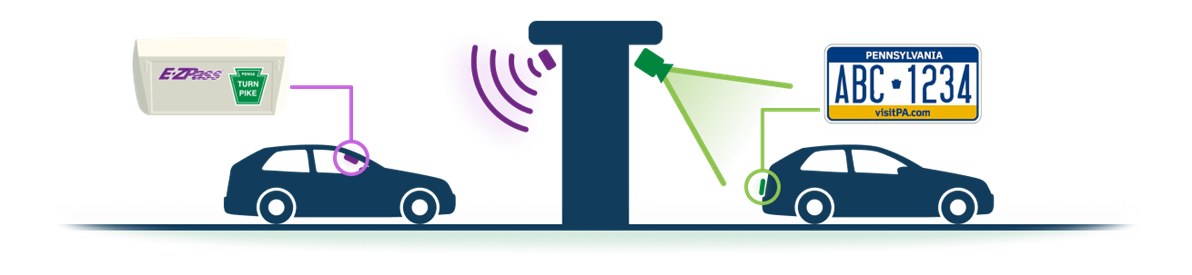
E-ZPass
E-ZPass makes traveling the PA Turnpike even more convenient. As you drive through a Toll Point with an E-ZPass transponder, our toll equipment captures your trip information, calculates the toll, and deducts it from your E-ZPass pre-paid account balance. E-ZPass customers pay the lowest toll rate, up to 50% less.
Toll By Plate
Traveling on the PA Turnpike is now more convenient. You no longer have to stop at Toll Points. Our toll equipment will capture an image of your license plate as you drive through the Toll Point. An invoice will be mailed to the vehicle's registered owner.