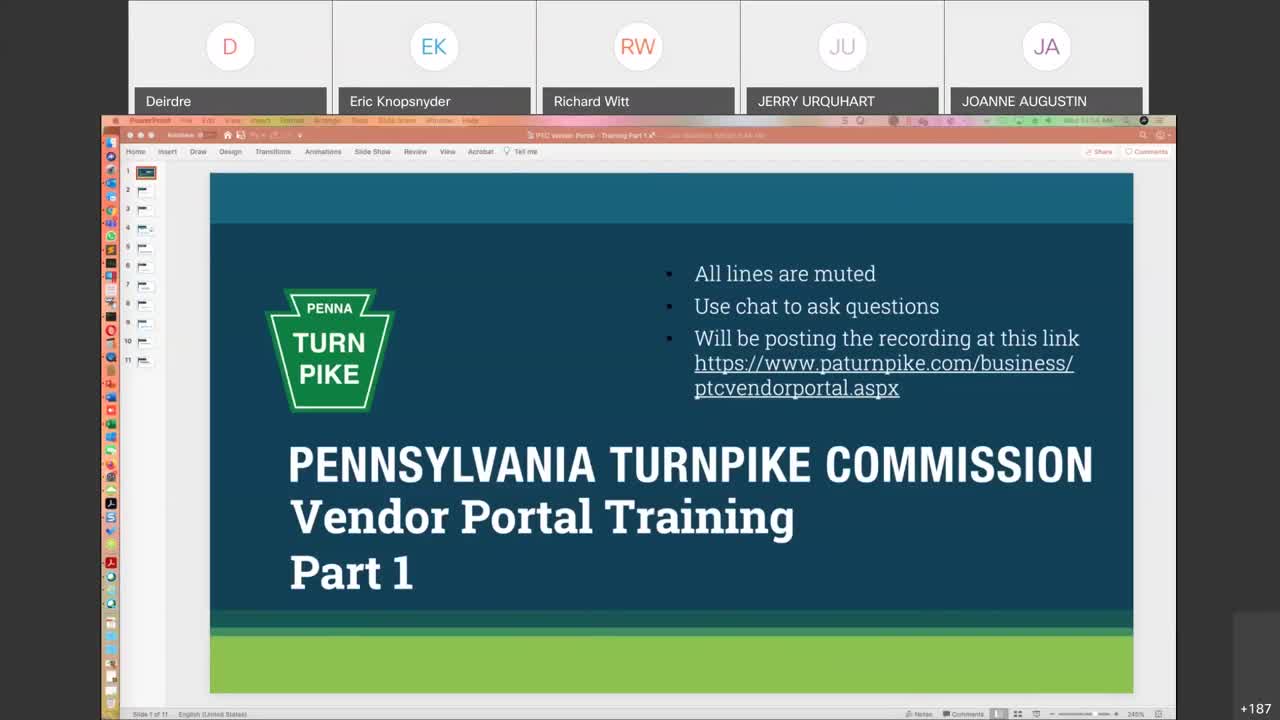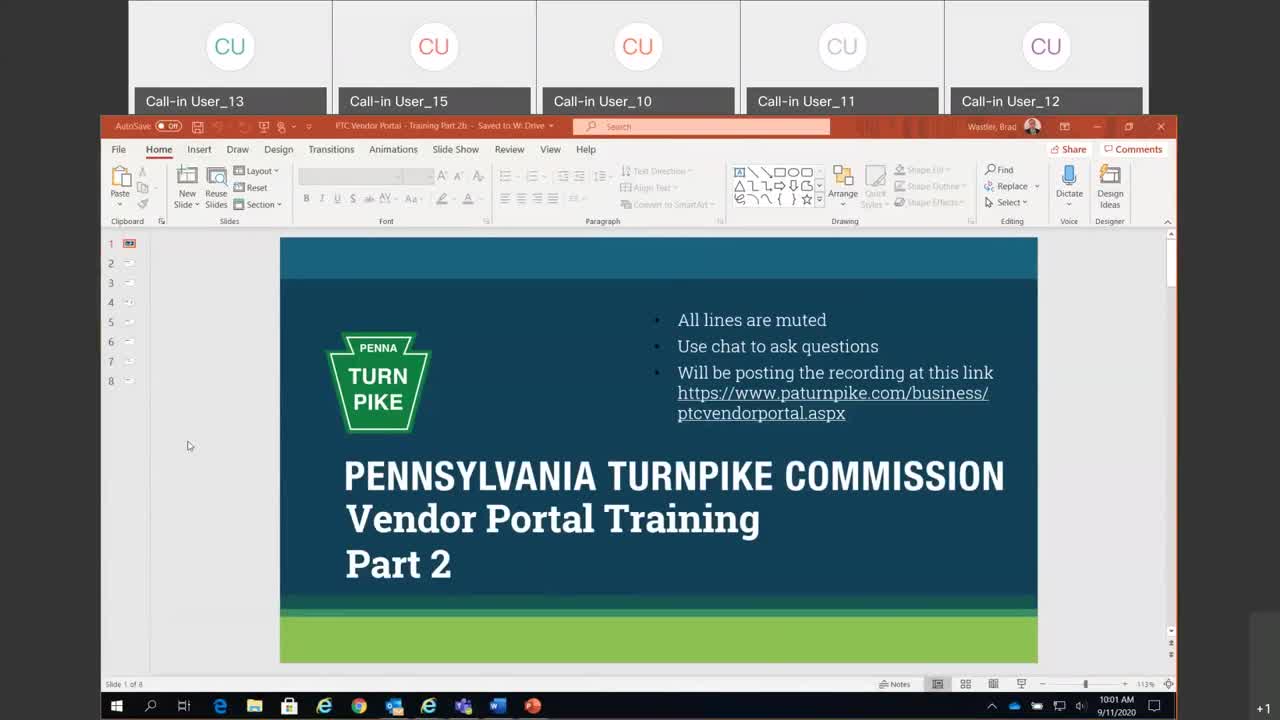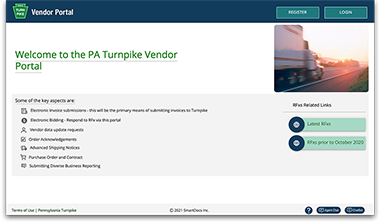 A Streamlined Process
A Streamlined Process
Our online vendor portal helps PA Turnpike better connect with our valued business partners by improving certain functions related to invoice submission and tracking, vendor registration, procurement/purchasing and reporting.
IMPORTANT NOTICE:
As part of our ongoing efforts to improve the PA Turnpike Vendor Portal, on Monday April 28th, 2025, we are upgrading our platform and adding some new features and functionality.
Updated help links and training materials will be available Monday, April 28th, 2025.
The Vendor Portal will be unavailable starting at 5 pm Friday April 25th through 6 am Monday 28st ET while we upgrade the platform.