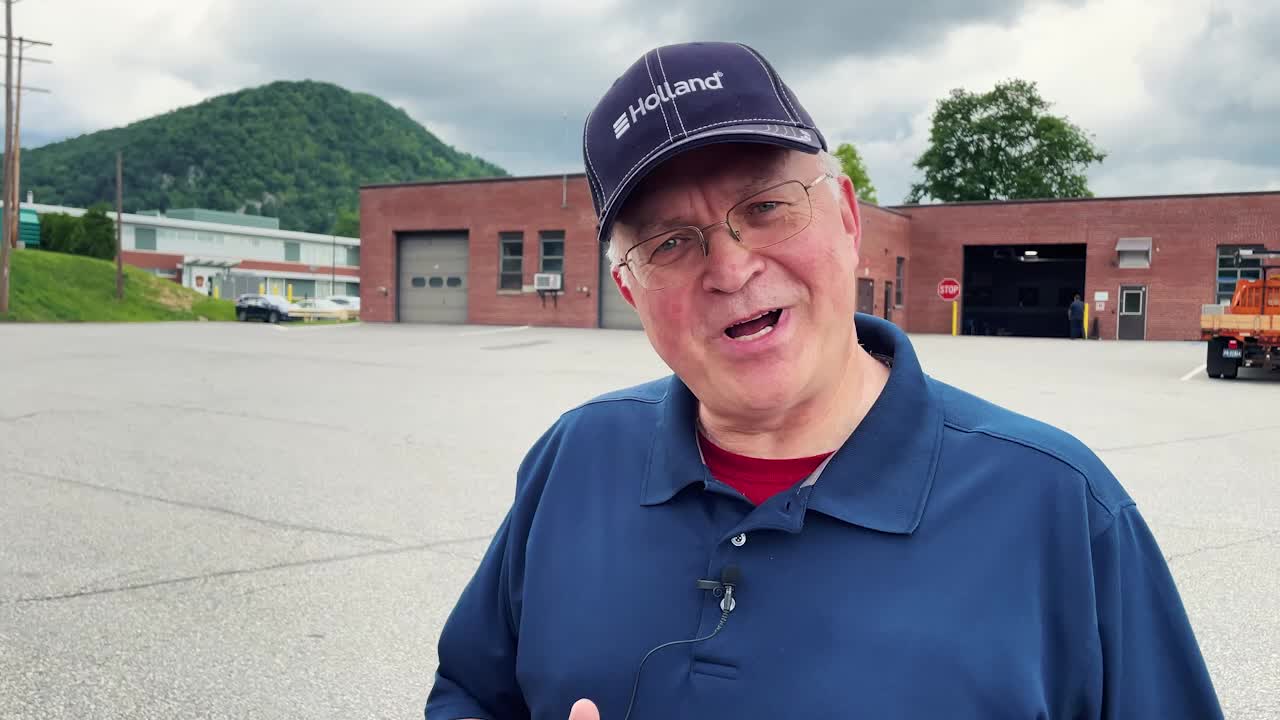Your Connection to Pennsylvania and Beyond
Traveling on the PA Turnpike is more than just driving. It's the best way to experience Pennsylvania, whether you're just beginning your journey or coming home. We're actively working to make your travel smoother, safer and stress-free, starting with giving you the tools to plan your trips effectively. Let us help you get the best out of America's first superhighway.
Pennsylvania: Your Great American Getaway Awaits!
Explore Pennsylvania's diverse Cities & Towns. From vibrant urban hubs rich in history to charming small towns in beautiful settings, the Keystone State offers a perfect escape for all. Discover landmarks, enjoy local tastes, and experience the unique appeal of each destination. Your adventure begins now!